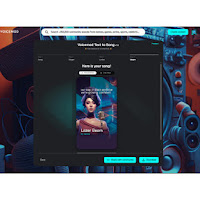Imagine turning a random message or a joke into a full-on song in just a few clicks. That’s exactly what Voicemod’s Text to Song feature lets you do. It takes any piece of text you type in and turns it into a catchy, often hilarious tune sung by character-like AI voices. Whether you want to prank your friends, make a fun birthday song, or just create something silly for social media, this tool is pure entertainment. mrudigital is here to walk you through the whole process, from what the tool is, how it works, and even how to get the most fun out of it with smart prompt ideas.
What Voicemod Text to Song Does
Voicemod is a well-known voice changer app, but the Text to Song feature is something that really takes creativity to a whole new level. It lets you turn written words into full songs using different characters and music styles. So instead of singing it yourself, you just write the lyrics, pick a theme, and let the AI do all the magic. The results can be funny, surprising, or even weirdly catchy. It's meant to be more fun than serious, but you’ll be amazed at how well it puts things together. mrudigital tried using it for a birthday message, and it turned out to be the most memorable part of the party.
Why It’s Great for Creators and Casual Users
The best part about Voicemod Text to Song is how accessible and light-hearted it is. You don’t need musical talent, you don’t need to record anything, and you don’t need editing skills. It’s designed for anyone who just wants to have fun and maybe go viral while doing it. Content creators can use it to spice up videos, streamers can use it for quirky intros or fan messages, and even teachers or students can use it for school projects that don’t feel boring. mrudigital thinks this tool is perfect for adding a personal, funny twist to messages that would otherwise be plain text or voice memos.
Voices and Song Styles You Can Choose
One thing that makes this tool really stand out is the wide variety of voices and musical styles available. There are punk rock bands, 80s synthpop vibes, boy band harmonies, and even country ballads. Each voice has its own personality, and it’s fun to test different ones with the same text just to hear how the tone changes. You can also choose voices that sound like cartoon characters, or go with something that feels more dramatic or silly. With so many choices, every song feels unique—even when the lyrics are simple. mrudigital especially loves the pop-punk voice for sarcastic or humorous content.
Step-by-Step to Make a Song Using Voicemod
Creating your own AI-powered song with Voicemod is incredibly easy. Just follow these steps:
- Go to Voicemod Text to Song in your browser.
- Scroll down and find the input box labeled “Type your lyrics” or similar.
- Enter your message or lyrics. You can be silly, dramatic, poetic, or just write random words. Keep it under the character limit.
- Select a song template. Each one has a different theme and voice combo, like “Synth Pop,” “Trap Tune,” or “Boy Band.”
- Click on the “Make Song” or “Generate” button. Wait a few seconds as the song is created.
- Once the song is done, you’ll see playback options. Listen to your masterpiece and enjoy the laughter.
- You can download the song or share it directly via social links. There’s no need to log in, although making an account gives you extra options.
Five Hilarious AI Prompt Ideas to Try
To make the most out of Voicemod’s Text to Song, try these prompt ideas. Each one brings out a different mood and works well with specific song templates.
-
Prompt: “I lost my sandwich and I will never be the same”
Best for: Emo or punk voice styles. This works great for over-the-top drama with simple, funny topics. -
Prompt: “Happy birthday to the legend who never replies to texts”
Best for: Boy band or pop. It’s personal, relatable, and perfect for sending birthday laughs. -
Prompt: “Why does my cat ignore me until I open tuna”
Best for: Synthpop or funky beats. Light, quirky themes that match pet-owner humor. -
Prompt: “Please don't make me go to work, I was born to nap”
Best for: Trap or rap style. A relatable rant turned into a fun song for weekday blues. -
Prompt: “Aliens took my socks and now I wear flip-flops forever”
Best for: Experimental or cinematic voice. Wild stories become even wilder with theatrical music.
Customizing and Sharing Your Song
Once your song is created, you can download it as an MP3 and use it anywhere. You can also copy a link to share with friends or post it on social media. If you're using Voicemod with the desktop app, you can even use the song as a soundboard effect during live streams or voice chats. You can't edit individual lyrics or melody inside Voicemod, but you can always regenerate the same prompt with a different voice to get a new version. mrudigital recommends saving your favorites right away since they don't stay forever on the site unless you download them.
Who Will Enjoy Using This Tool
This tool is for anyone who likes fun, creative ways to express themselves. Whether you’re a teenager sending a funny message to a friend, a streamer trying to add personality to your content, or a teacher looking for a playful way to teach a subject, Voicemod Text to Song fits. It doesn’t need skill or setup—just ideas and a sense of humor. Even corporate teams could use this for lighthearted meetings or birthday shout-outs. mrudigital thinks it’s also great for those who want to explore music creatively without learning how to sing or play instruments.
What to Keep in Mind
Even though Voicemod’s tool is easy to use, a few tips will help you get better results. Keep your lyrics short and punchy. If you write long sentences, the rhythm might feel off. Try to match the vibe of your message to the music style you pick. Also, avoid inside jokes unless your audience understands them. You want your funny songs to land well, especially if you share them publicly. And finally, don’t take it too seriously. The charm of this tool lies in how unpredictable and playful the results can be. As always, mrudigital recommends exploring with curiosity and not expecting perfection—just laughter.
Final Thoughts from mrudigital
There you have it the complete guide to turning your texts into hilarious songs using Voicemod’s Text to Song feature. It’s fun, fast, and always full of surprises. Whether you want to joke around, entertain your followers, or just try something new, this tool offers a creative outlet that’s easy for anyone to use. No talent or tools required—just your imagination and a few clever words. Hope this walkthrough from mrudigital inspires you to try it out and maybe even start your own mini song series online. Have fun and happy singing.